The W-2 Wage and Tax Statement is an important tax form used by most employees in the United States. Your W2 form has key information about your earnings, tax responsibility, and tax payments. It’s used to determine how much money you pay in taxes throughout the year. Without it, you would need to estimate your earnings and the taxes paid on your behalf, which could lead to miscalculations and errors. The government requires employers to send employees their tax forms months before Tax Day. Most taxpayers only need two amounts from their W2 to file their federal income tax returns.

What is the W2 Form Used For?
As the W2’s name indicates, the form is a record of your earnings and tax payments. In most cases, your employer must legally withhold a portion of every paycheck to cover your tax responsibility to the government. Every time your employer pays you, they also pay the IRS the taxes you owe.
Note that independent contractors, freelancers and other self-employed individuals will not receive a W-2. Instead, they may receive another type of tax form, such as the 1099-MISC.
You may notice deductions from your earnings for the following tax purposes:
- The Federal Insurance Contributions Act (FICA) tax: this is a payroll tax. You and your employer split a percentage of your wages to fund Medicare and Social Security benefits programs, like retirement. The current tax rate is a flat 15.3 percent currently, broken down into:
- 12.4 percent (or 6.2 percent each) for Social Security. This tax only applies to your income up to $147,000.
- 2.9 percent (or 1.45 percent each) for Medicare.
- 0.9 percent for additional Medicare tax if you earn more than $200,000.
- Federal, state, and local income tax. Every employee must pay federal tax unless exempt. Almost all states have a state income tax, and some local governments have a local income tax.
Your W2 tax form reports how much money you have earned as an employee. Your income determines the amount of money you owe the government in taxes. The form also states how much your employer withheld from your paycheck to pay your income tax.
You will need to reference your IRS W2 form when it is time to file your taxes.
What Information is on a W-2?
Like other tax documents, your W-2 will have your contact and identity information. In addition to your personal details, it will also have your employer’s name, location, and employer identification number. It will also have the employer’s ‘control number’ for you, which is like a Social Security number for the company’s records.
Your W2 tax form will also state your wages and tips, but it also records other types of payments. For instance, your employer may pay your health insurance premiums or cover the cost of a life insurance policy.
Likewise, the W2 Box12 is for different types of deferred compensation. There are more than 30 different single and double letter codes that could be listed in these four sub-boxes. Here are some examples:
- A – Uncollected Social Security or Railroad Retirement Tax Act tax on tips
- C – Taxable costs of group-term life insurance more than $50,000
- J – Non-taxable sick pay
- Q – Non-taxable combat pay
- T – Employer provided adoption benefits
- W – Employer contributions to your health savings account
- AA – Roth contributions to a 401(k) plan
- GG – Income from qualified equity grants under Section 83(i)
You can review the amount your employer withheld for your taxes. The amount of money withheld for federal income taxes is a combination of Social Security and Medicare tax.
At the bottom of the W-2 is the information you may need for your state income tax return if you live in an area with income tax. Your state, county, or city may impose an income tax that your employer deducts from your wages.
How to Get Your W2 Tax Form
The government requires your employer to send your W2 form shortly after the end of the tax year. Although employers have a deadline to send tax forms, you may not receive them for several days. If your employer issues your W2 online, you may download and print the form weeks sooner.
You should contact your employer if you do not receive your W-2 by mid-February. It may have gone to the wrong address or become lost during delivery.
If your employer went out of business or you cannot otherwise request a copy from them, you can contact the Social Security Administration (SSA) or IRS. However, these copies do not have state or local tax information.
You should receive a W-2 from each of your employers. You will need to know the total amount of money you’ve earned from all of your employers combined in order to file your income tax return.
What to Do If There is a Mistake On Your W2
You should contact your employer if there is a mistake on the form. Your employer must make the correction and resubmit the W2 form to you and the IRS along with Form W-2c – Correct Wage and Tax Statement and Form W-3c – Transmittal of Corrected Wage and Tax Statement.
If your W2 has a mistake that your employer will not fix, contact the IRS for a Form W-2 complaint. The government will get involved and require a correction from your employer.
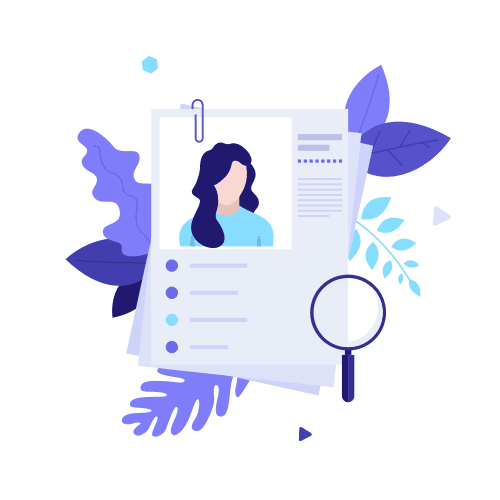
How to Create W2 Form Online
If you’re an employer, business owner, or are in charge of payroll for an organization, you may need to make a W2 for each of your employees.
You will need an employee W2 form if:
- You withheld income, Social Security, or Medicare tax.
- You paid $600 or more in wages, regardless if you withheld tax.
- You should have withheld, but the employee claimed exemption or a withholding allowance.
For each W-2 you submit by paper, you will also need to file a W-3 – Transmittal of Wage and Tax Statement. The Social Security Administration strongly recommends filing W2s online rather than by mail.
You can use the government’s Business Services Online (BSO) website to upload wage files created with payroll or tax software that follows the SSA’s format requirements. Or you can use fill-in forms to create, save, and submit up to 50 W2 tax forms at a time.
